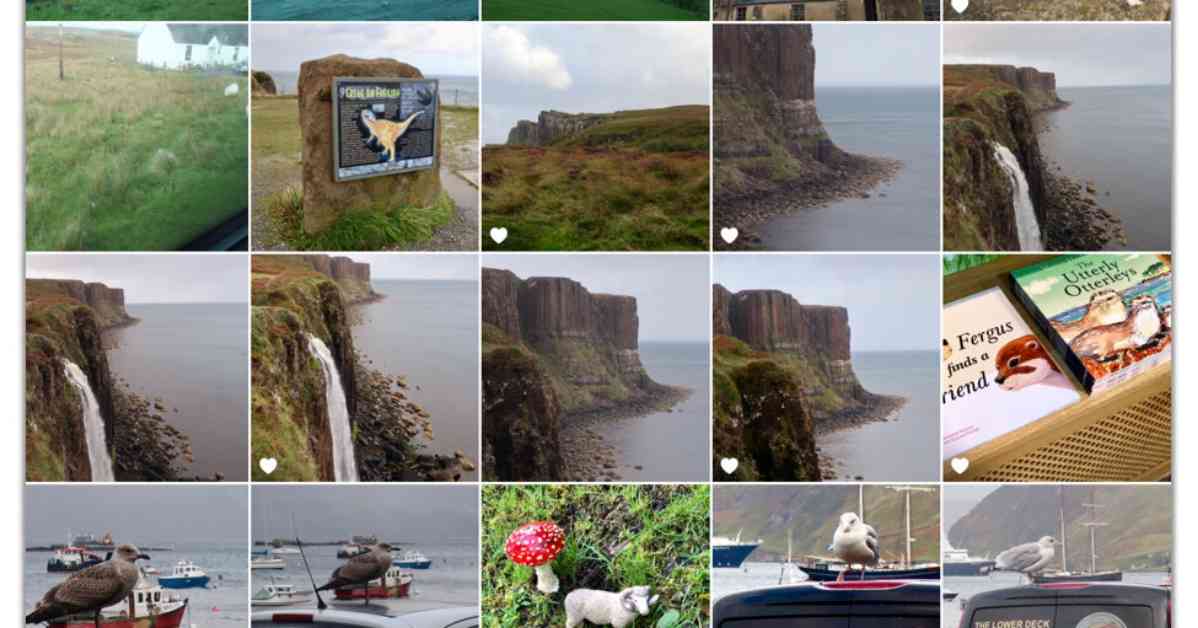Are you tired of constantly running out of storage space on your phone? Do you find yourself spending ages scrolling through hundreds of photos just to find the one you’re looking for? If so, it may be time to declutter your photo library and free up some space. Deleting duplicates, bad shots, and other unwanted files can not only help you find your favorite pictures more easily but also give you room to take more photos in the future.
To start your cleanup process, check the storage space on your device to see what’s taking up the most room. On Android devices, you can open the Settings app and select Storage to view your available space. If you have a Samsung Galaxy device, you can go to Device Care or Device Maintenance in the Settings app and then tap Storage. On iPhones and iPads, open the Settings app, select General, and then choose iPhone Storage to see how much space you have left.
One easy way to reclaim space is by deleting duplicate photos. While there are subscription apps available for this purpose, you can also use the free options on your phone. In Apple’s iOS Photos app, tap the Albums icon at the bottom of the screen and scroll down to the Utilities section. From there, tap on Duplicates to see all the photos and videos with multiple copies in your library. You can then choose to merge these duplicates, which will keep the highest-resolution copy and move the rest to the Recently Deleted album.
By taking the time to organize your phone photos and declutter your device, you can not only free up valuable storage space but also make it easier to find and enjoy your favorite images. So why not give it a try today and see how much of a difference it can make in your daily phone use?